
자기 전에 새 git repository를 만들고 commit & push 하려 하니 뭔가 바뀌었네요
정확히는 아래와 같은 문구가 발생합니다
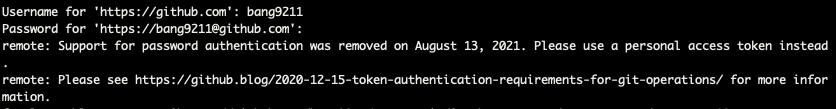
remote: Support for password authentication was removed on August 13, 2021. Please use a personal access token instead.
remote: Please see https://github.blog/2020-12-15-token-authentication-requirements-for-git-operations/ for more information.
그러니까... 2일 전인 2021년 8월 13일부터 password 방식의 인증은 폐기되고
personal access token 방식으로 대신한다고 합니다
아래의 방법을 이용하면 됩니다
1. github.com > Settings
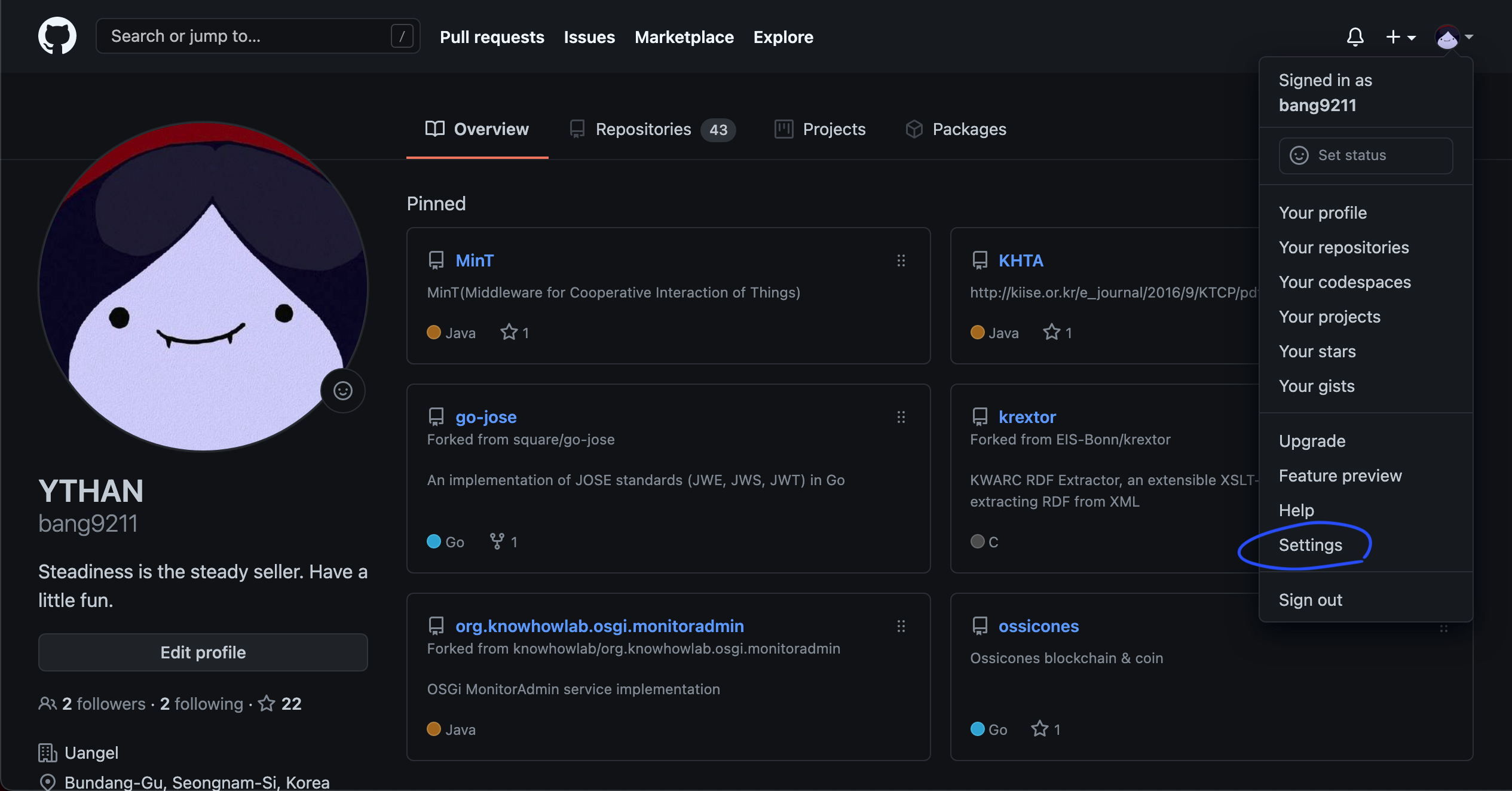
2. > Developer settings
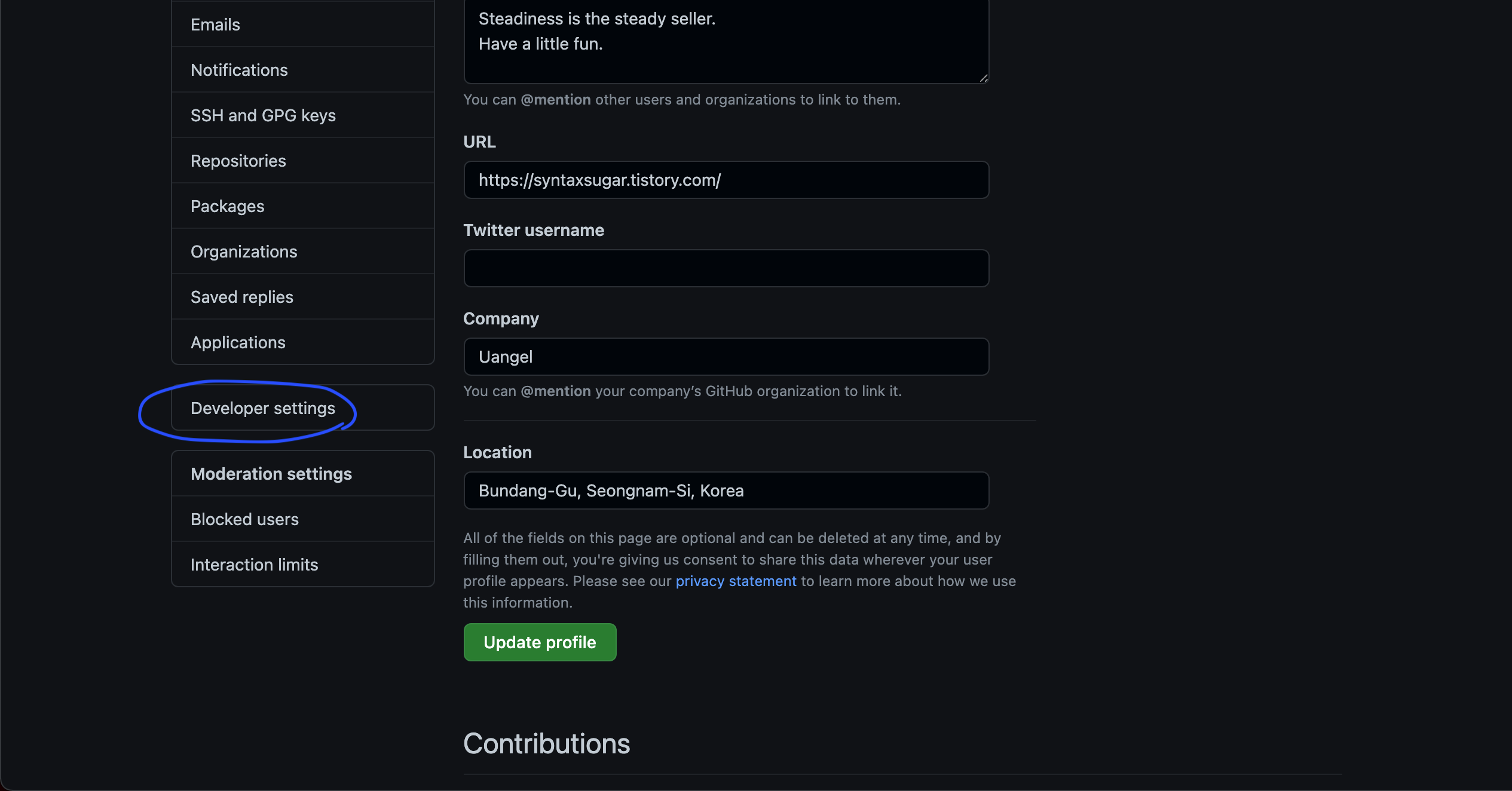
3. > Personal access tokens
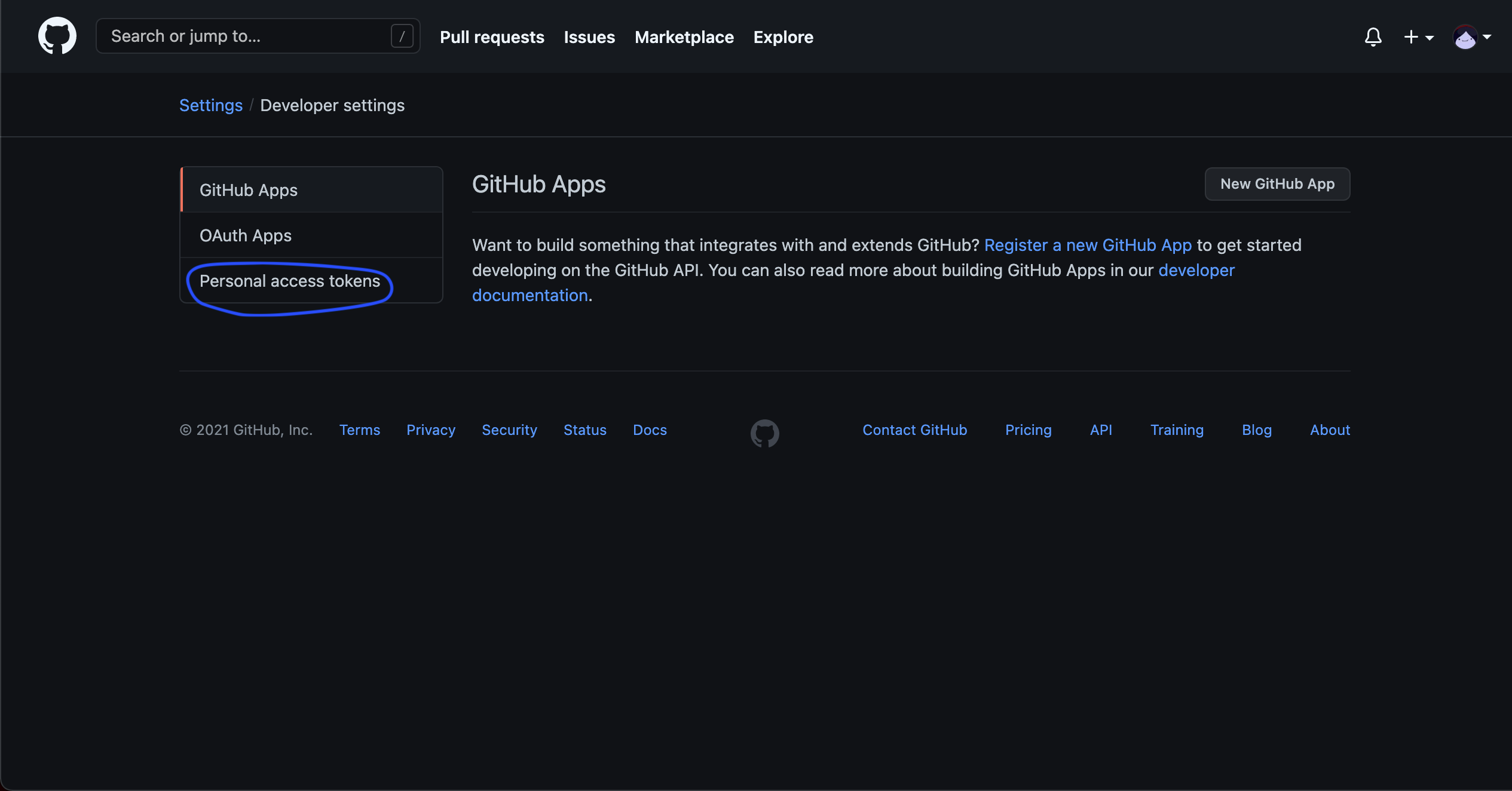
4. > Generate new token
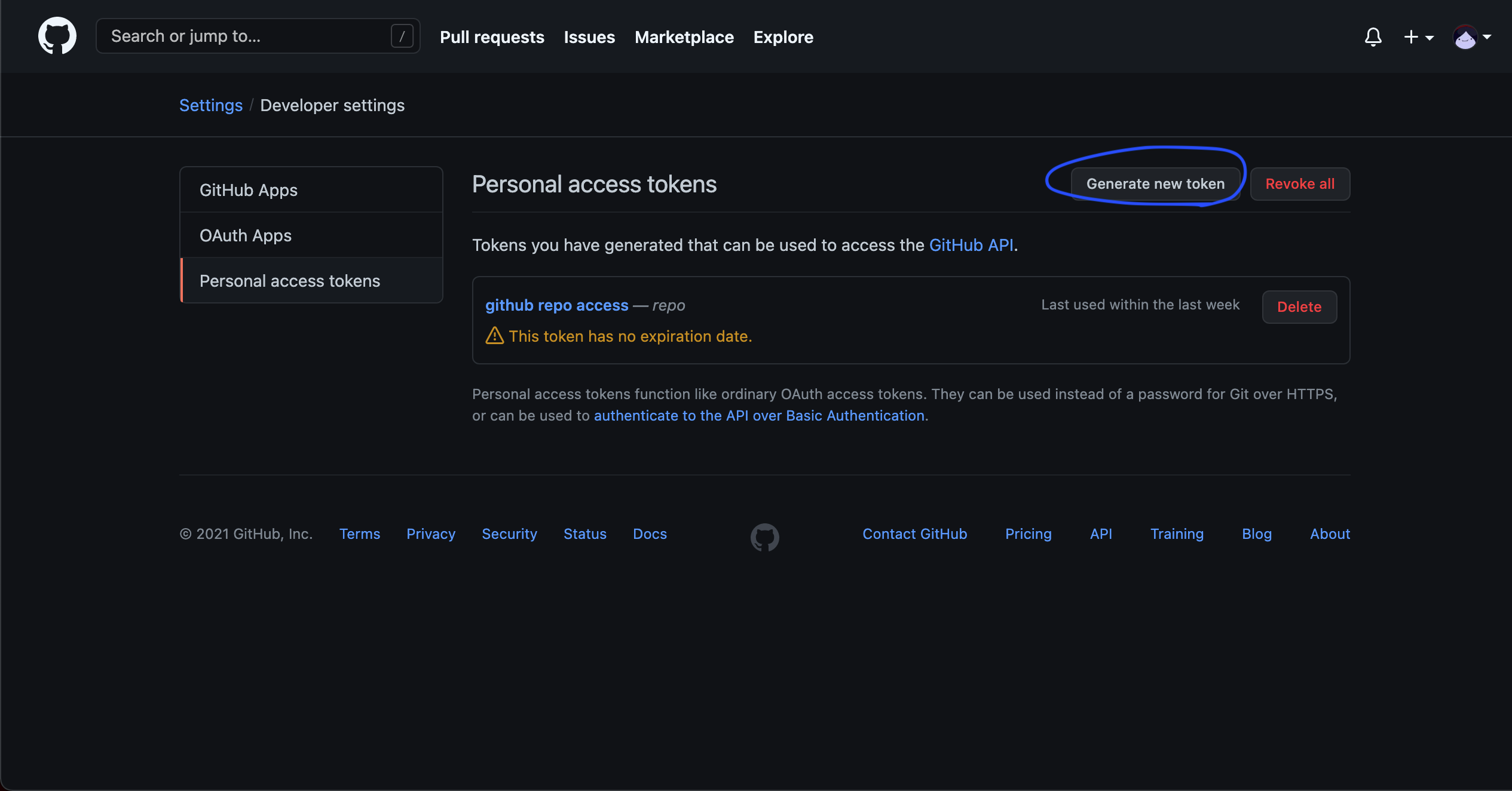
5. 원하는 Expiration 설정, Select scopes > repo 설정
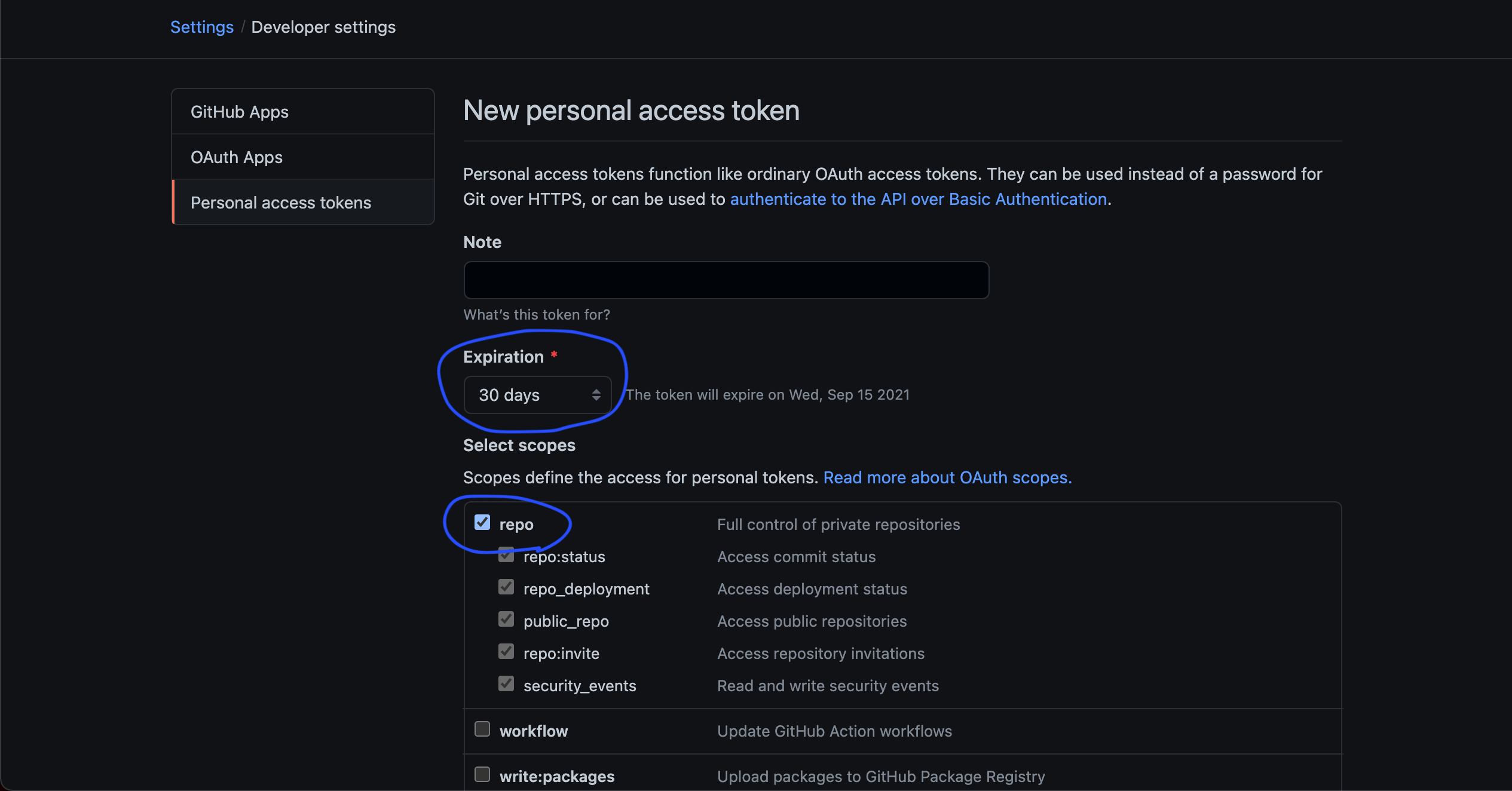
6. > Generate token
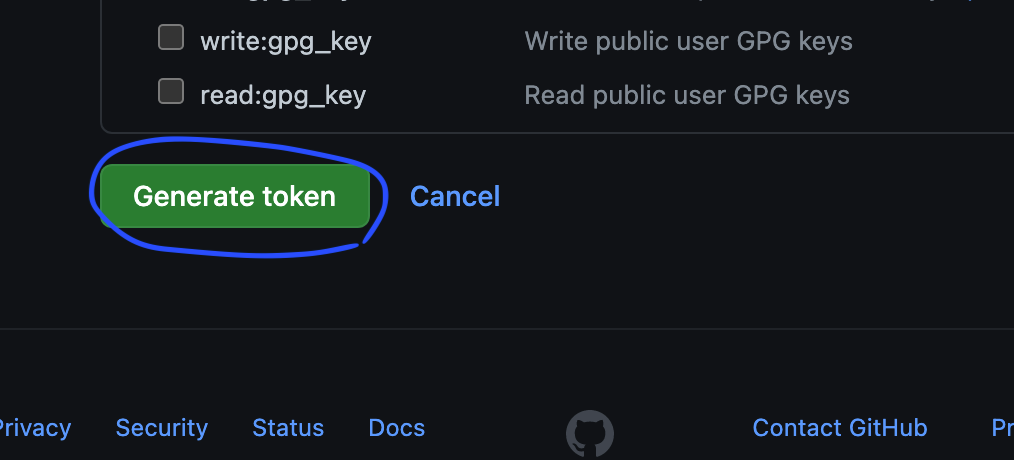
7. 토큰 저장 (해당 토큰은 다시 볼 수 없으니 꼭! 메일, 메모 등 어딘가에 저장해두세요)
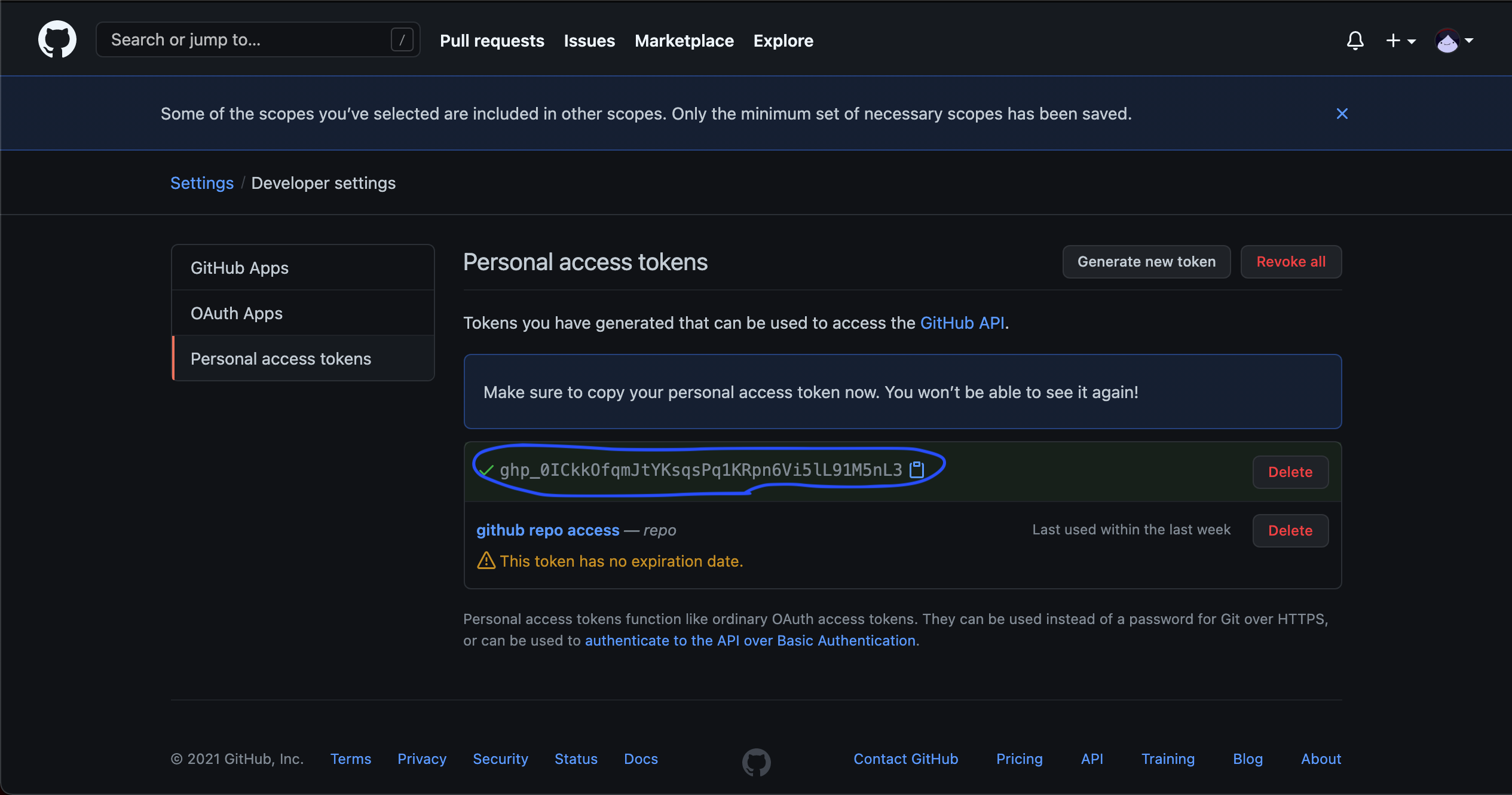
8. git remote url 변경
git remote set-url origin https://<token>@github.com/<username>/<repo>github.com 앞에 '토큰@'을 추가하면 됩니다
9. 아래와 같이 정상 push 되는 것 확인
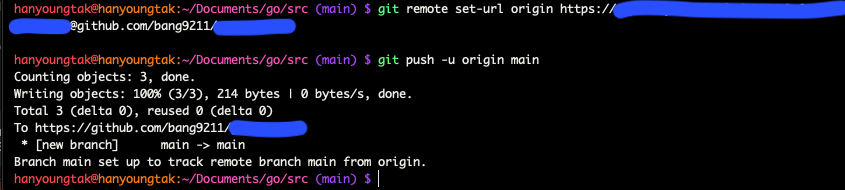
갑자기 바뀌었네요
여기저기 세팅을 바꾸어야 하다니...
stackoverflow에서 OS 마다 아래와 같은 방식을 사용해도 된다고 하네요
전 MAC에서 수행했습니다
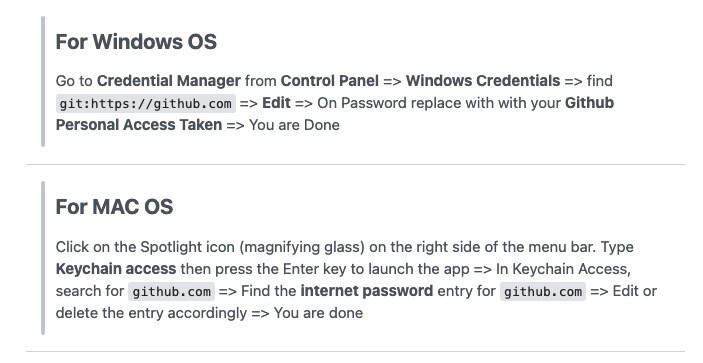
For Linux based OS
For Linux, You need to configure the local GIT client with a username and email address,
$ git config --global user.name ""
$ git config --global user.email ""
$ git config -lOnce GIT is configured, we can begin using it to access GitHub. Example :
$ git clone https://github.com/YOUR-USERNAME/YOUR-REPOSITORY
> Cloning into `Spoon-Knife`...
$ Username for 'https://github.com' : username
$ Password for 'https://github.com' : give your personal access token hereNow cache the given record in your computer to remembers the token :
$ git config --global credential.helper cacheIf needed, anytime you can delete the cache record by :
git config --global --unset credential.helper
Support for password authentication was removed. Please use a personal access token instead
I have this error on my console when I try to git pull: remote: Support for password authentication was removed on August 13, 2021. Please use a personal access token instead. remote: Please see h...
stackoverflow.com
'Cooperation' 카테고리의 다른 글
| [Git] squash commits already pushed - 여러 커밋 하나로 만들기 (0) | 2021.08.31 |
|---|---|
| [Git] rebase is cleaner (merge vs rebase) (0) | 2021.08.30 |
| Clean Code - 주석 (0) | 2021.08.06 |
| Clean Code - 함수 (0) | 2021.08.01 |
| Agile (0) | 2021.07.30 |
